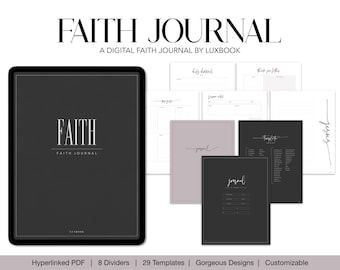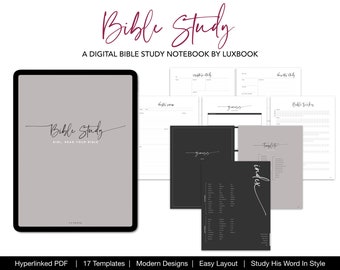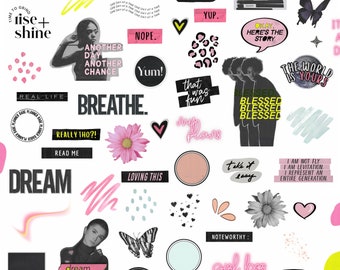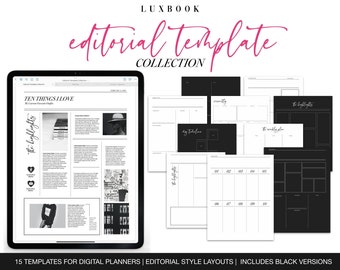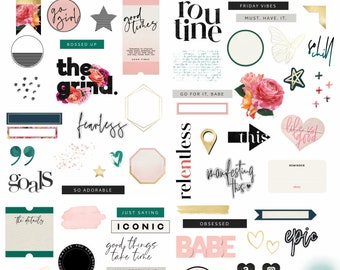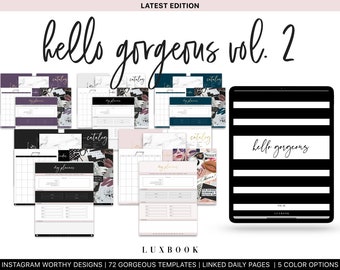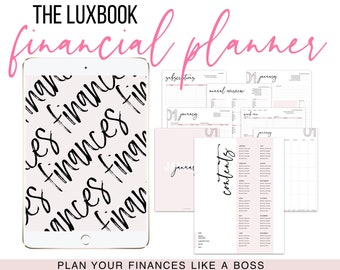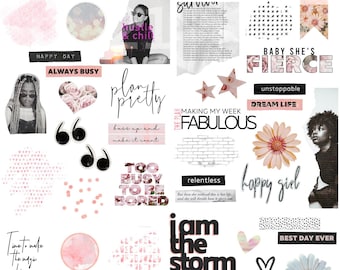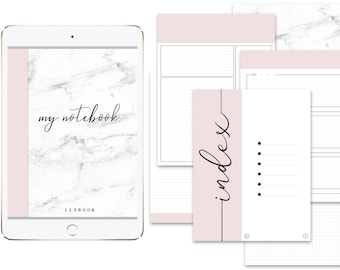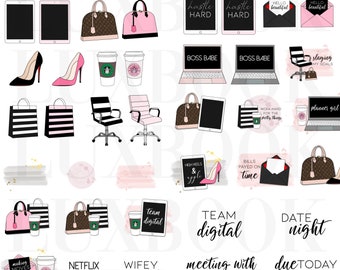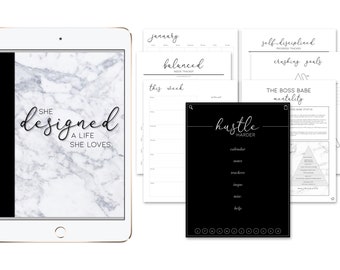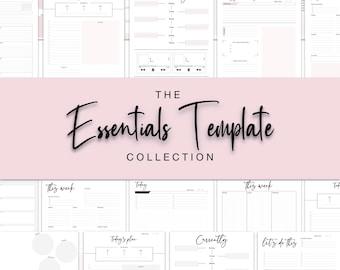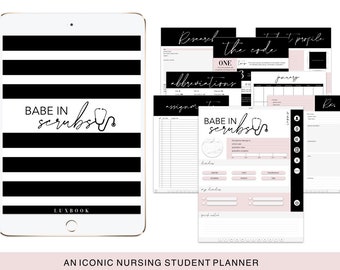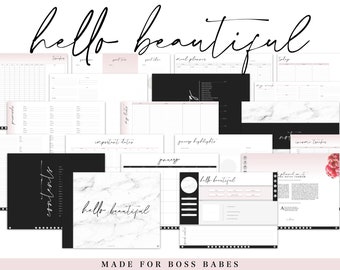Announcement
▪️NEW! Hello Gorgeous VOL. 3
▪️Faith Journal, Holy Bible, & Bible Study Notebook
▪️Jesus can change your life. He did mine. Love you all 💕
Featured items
Items
All Items
Reviews
-

mkjoly on Apr 22, 2024
4 out of 5 starsWonderful planner! Would love to have a template gallery of all her previous layout pages already formatted so all I need to do is pick one and modify the text. Her aesthetic and style is so beautiful.
-

Crystial on Apr 16, 2024
5 out of 5 starsLove this digital planner. This is my first time purchasing a digital planner and love love it.
-

Debbie on Apr 12, 2024
5 out of 5 starsOne very happy and loyal LuxBook Planners customer here. Can't fault these products at all. Love them!
-

-

-

-

-

-

Jocie on Apr 16, 2024
4 out of 5 starsAs a Sumsung user I'm a bit disappointed I couldn't use it well enough with Goodnotes I just don't have the same features as the updated one other nice features like what the iPad has. It also doesn't work well with Samsung notes, I can't sort pages individually which won't let me copy and paste pages to add to the notebook BUT I later found it works very well with touchnotes. It doesn't have some useful features that Samsung notes has like the magnifying features for nice writing, but it has the write to text function with font features so that's a nice trade off. The templates are so cute and easy on the eyes it's not overwhelming with tons of pages but enough choices to decide this or that. I highly recommend 👌
-

About Luxbook
Shop policies
Digital downloads
Payment options
Returns & exchanges
Cancellations
Cancellations: not accepted
Please contact the seller if you have any problems with your order.
More information
Frequently asked questions
How do I use digital planners and notebooks?
- Digital planners and other digital products are made to be used with note apps. Note apps allow the products to function and you to write, decorate, type, highlight, draw, add photos & use stickers with a smart stylus.
- The most popular apps for digital planning are GoodNotes (for Apple) and Xodo (for Android).
- It is best to be familiar with your note app before you purchase a product for it.
- The best way to learn more about digital planning and note taking is by watching my videos on YouTube and Instagram. @luxbookpkanners on all platforms.
How do I download my stickers?
To make the downloading process easier, here is a link to a tutorial.
For older files with Google Drive links, it’s the exact same instructions, the screen just looks different. Just tap the download arrow on the top right.
Make sure to download the files using your browser, not the Etsy app.
Copy & paste this link into your browser:
https://youtu.be/z6pbLTFVlaE
How do I use GoodNotes sticker sheets?
Once your sticker sheet is uploaded into the Goodnotes app, it will look like a page with images (stickers) on it. To use the stickers, use the lasso tool from the tool bar to circle, copy, and paste the stickers where you need them.
1. Click the lasso tool
2. Circle the sticker you want
3. While the sticker is circled, tap once.
4. Tap copy
5. Go to the page you want to paste the sticker on
6. Long tap on the page and tap paste
Do you make custom planners?
No. Unfortunately, I do not make custom planners at this time.
Why can’t you refund digital product?
The short answer is there is no way to return the download.
When a refund is requested on the purchase of a physical product, the product is returned and the money refunded. However when a refund is requested for a digital product, there is no way for the customer to truly return the purchased item. It remains in their possession indefinitely..
The only time I grant a refund is when a product was purchased twice by mistake. In this case, I will happily send a refund for the extra order.