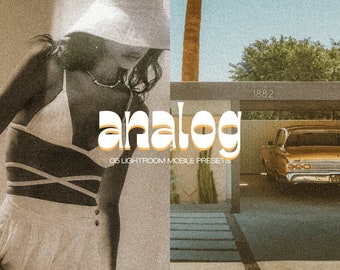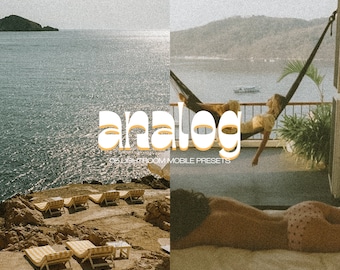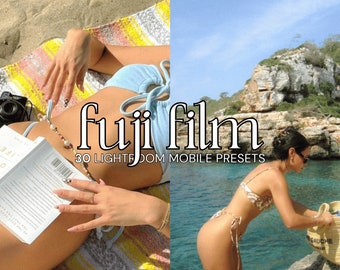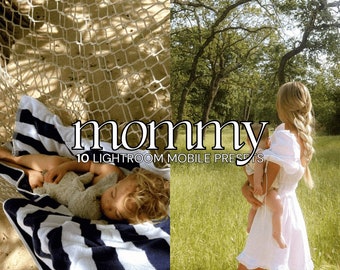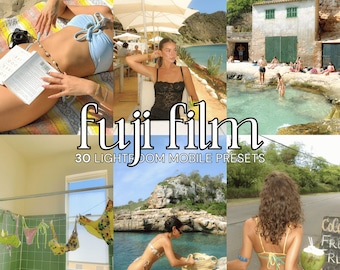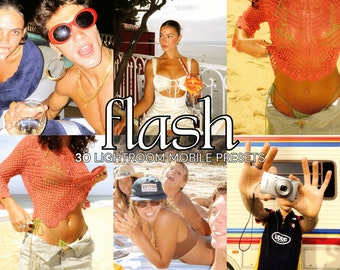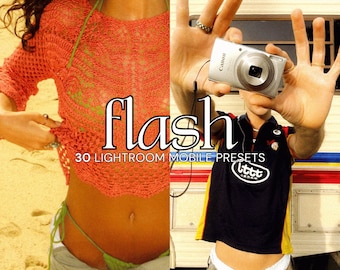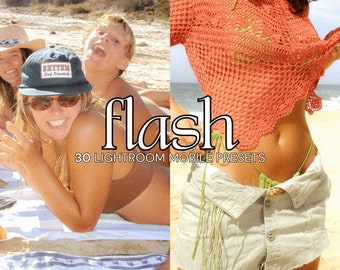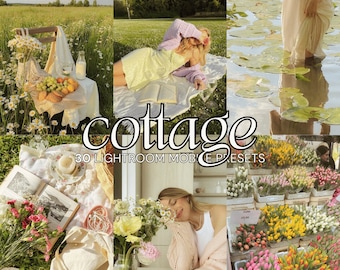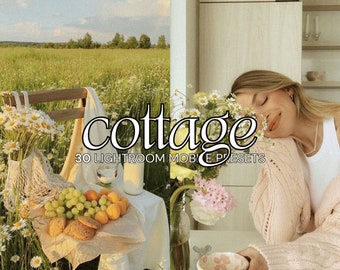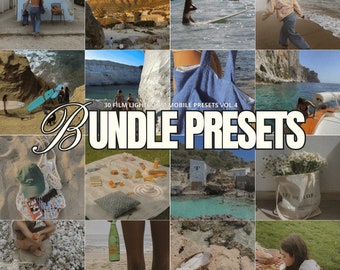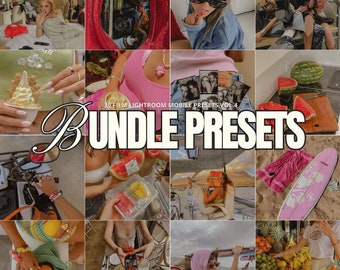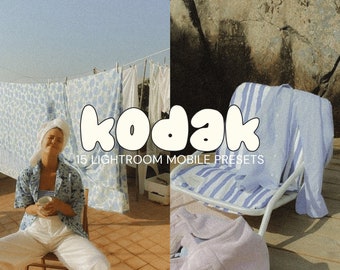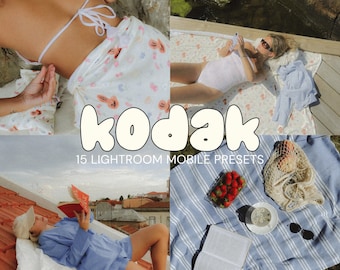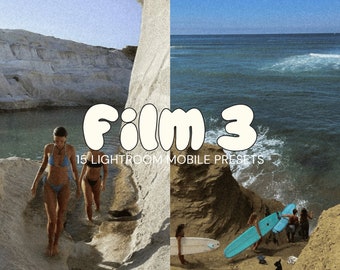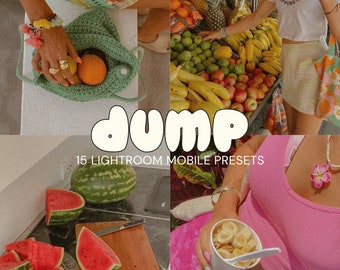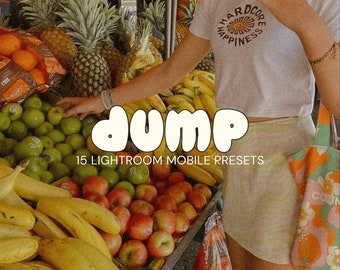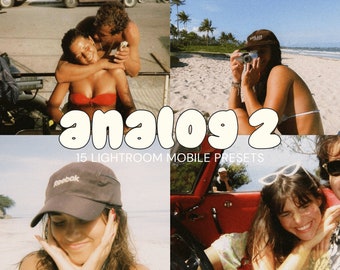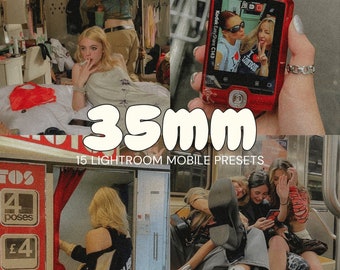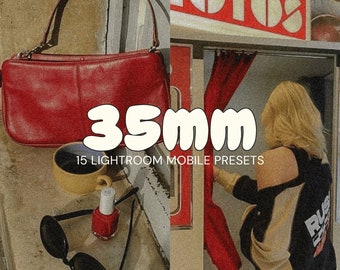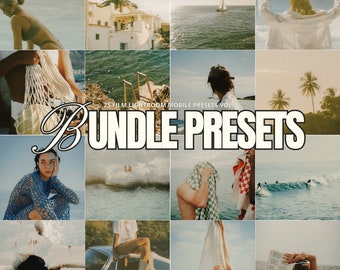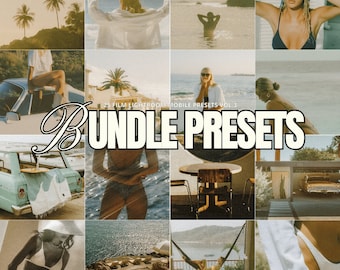Announcement
PROMO | BUY 4 GET 25% OFF
AmuletPresets for easy photo updates!
Not the average Lightroom mobile presets.
Featured items
Items
All Items
Reviews
Shop policies
Digital downloads
Payment options
Returns & exchanges
Cancellations
Cancellations: not accepted
Please contact the seller if you have any problems with your order.
More information
Frequently asked questions
How do I download my presets?
Upon your purchase, you will be directed to Etsy's download page, where you're able to immediately download the files. The files are compressed, however, they may be opened by double-clicking on them. You may also get the file from your purchase history at any given time.
OR
Use this easy 3-step guide
1. Sign in to Etsy on your phone or computer (it doesn't work on Etsy mobile app).
2. Select "Purchases and Reviews" from the "Your Account" menu.
3. Locate your order and click the "Download Files" button.
Here is a helpful article about the digital downloading process: https://help.etsy.com/hc/en-us/articles/115013328108
How do I open the zipped files (.zip)?
Download the files and follow the procedures below to open the bundled files (.zip).
On Microsoft Windows:
1. Look for the downloaded files.
2. Right-click the compressed file (.zip) and select "Extract All"; then follow the on-screen instructions.
3. If you complete the instructions above, a new folder containing all the files will emerge.
On Mac:
1. Look for the downloaded files.
2. Double-click the packed (.zip) file.
3. A new folder with all of the files will emerge.
Do the presets work on Lightroom Classic / Desktop?
Amulet Presets work only on Lightroom Mobile.