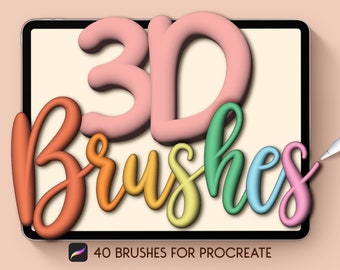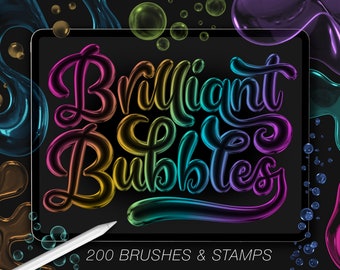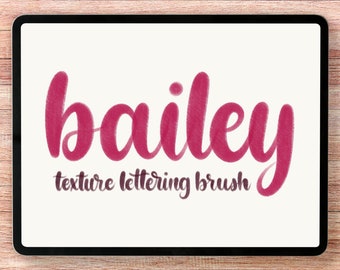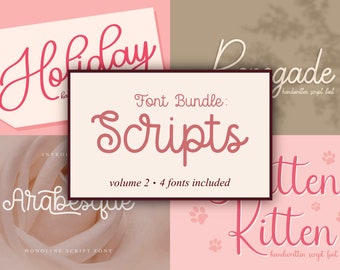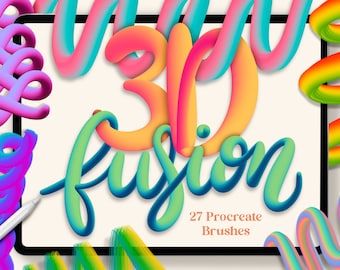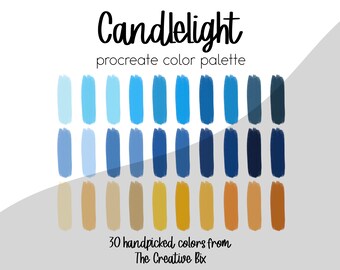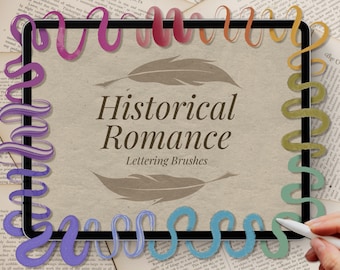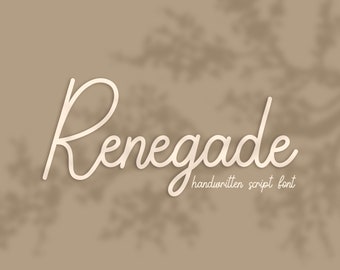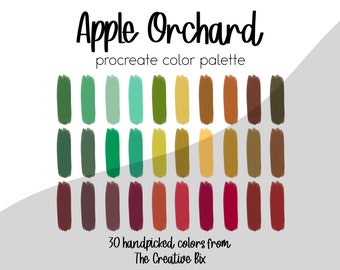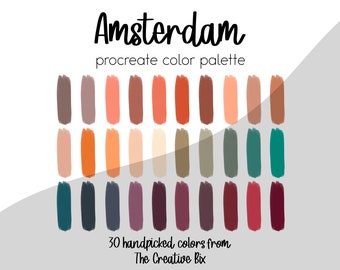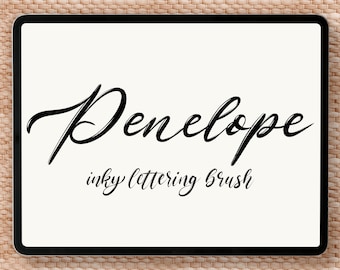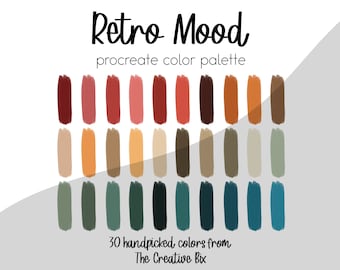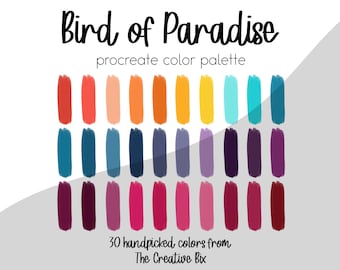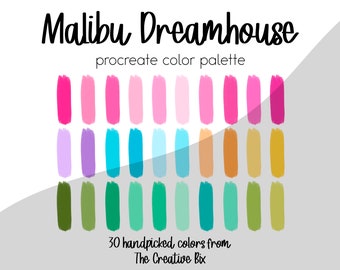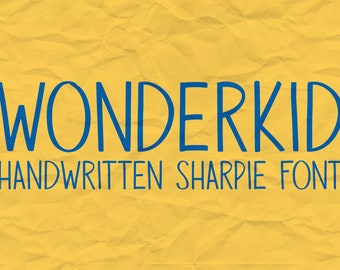Announcement
Hi there! Thank you so much for stopping by and checking out my Etsy shop!
Products can be used for commercial licensing. More details available here:
📝 https://thecreativebix.com/pages/licensing-terms 📝
Follow me on Instagram and Tiktok @thecreativebix to get lots of creative inspiration on how to use your brushes and digital products, and stay up to date on new product releases and sales!
If you have any questions concerns about a product or order, please message me, and I’ll do everything I can to help you out!
Featured items
Items
All Items
Reviews
-

Kathryn on Apr 24, 2024
5 out of 5 starsLove this shop! The color palettes and procreate brushes are amazing.
-

Kathryn on Apr 24, 2024
5 out of 5 starsLove this shop! The color palettes and procreate brushes are amazing.
-

-

-

Cote on Feb 29, 2024
5 out of 5 starsI haven’t played with this brush set yet but it looks like a lot of fun!
-

-

-

-

-

About TheCreativeBix
About The Creative Bix
Shop members
-

Abigail Bixler
Owner
Hi there, and welcome! I’m Abigail, and I am a 23 year old small business owner. Art has always been a part of my life, and I am hoping to continue to spread the joy of art with this creative business!
Shop policies
Shipping
Customs and import taxes
Digital downloads
Payment options
Returns & exchanges
Cancellations
Cancellations: not accepted
Please contact the seller if you have any problems with your order.
More information
Frequently asked questions
How do I download my digital order?
Currently, Etsy doesn't allow for digital downloads through their app, so to download your brushes, you can:
1. On Safari (and not the Etsy app), log into your Etsy account that you used to make your purchase.
2. Click on your profile picture. Then click on "Purchases and reviews."
3. If you're on a tablet or desktop, the link for your download should be right nest to your order. If you are on an iPhone, tap the little arrow on the right, and then scroll down on the next page to find the link to download.
4. Your purchase will contain your files and/or further instructions on how to download and install onto your device.
My files aren't importing into Procreate?
Sometimes technology can glitch, and I understand your frustration! So try the following, and maybe it fill fix the issue!
1. Try restarting the Procreate app.
2. Try restarting your device.
3. Make sure you have enough storage on your device.
Note: Individual brushes import into Procreate under the "Imported" brush category. Brushsets import to the very top of your brush library. Color Palettes will usually import at the bottom of the swatch library, but can sometimes import at the very top.
What do I do if I get an Unsupported File message?
If you see an Unsupported File error message, click the three dots in top corner, select "Open with," wait for your options to load (may take a few seconds), and select Procreate.
If this doesn't work, try opening the file in Safari. To do this, tap the three dots at the top, and tap Copy Link. From there, paste it into Safari, and it should open up a download page.
You might also be able to save it directly to your files app and open your file from there!
Please message me if you still have questions or trouble downloading!
Seller details
Captcha failed to load. Try using a different browser or disabling ad blockers.